Canva has grown immensely popular as a go to graphic design software for many.
From influencers to corporations, Canva is used to design high-quality and attractive graphics.
However, not everyone is a fan of DIY graphic design tools as some designers think it is ruining the design industry as every person can call themselves a “designer.”
Let’s dive deep into what is Canva, how businesses use it, why graphic designers hate it and if graphic designers should worry about getting replaced.
What is Canva?
Canva is a free web-based application that allows people to make high-quality graphics for social media, posters and presentations.
It has a beginner-friendly interface with a huge library of pre-made templates and easy-to-use functionality.
All you have to do is drag and drop your desired elements and Canva will make a great design out of it.
With more than 15 million active users globally Canva is pretty popular among businesses, agencies, and designers.
But can businesses and agencies use Canva to create a high-quality brand image and increase their brand awareness?
How and What Businesses Use Canva?
Businesses that don’t tend to spend a lot of money on design services usually opt for Canva or a Canva designer (A designer who uses Canva rather than the industry-standard tools.)
These are usually Solopreneurs, Entrepreneurs and Small business owners who have a limited budget to spend on professional graphic designers.
These businesses use Canva for these primary reasons:
- Limited Budget
- Use pre-made templates to save time
- Small design projects in which they don’t feel a professional is necessary
Most businesses do not and should not look at Canva for their core brand identity such as their logo, stationery, color schemes and brand strategy.
These services are going to be the foundation for a brand and are better implemented in the hand of a professional graphic designer.
Take this perspective:
If you get a cramp in your leg, it might not be necessary to visit a doctor, you could just lie down, drink some water and let it pass.
However, if you break your leg you should visit a doctor rather than jolting it back in place yourself.
The Problem with Canva
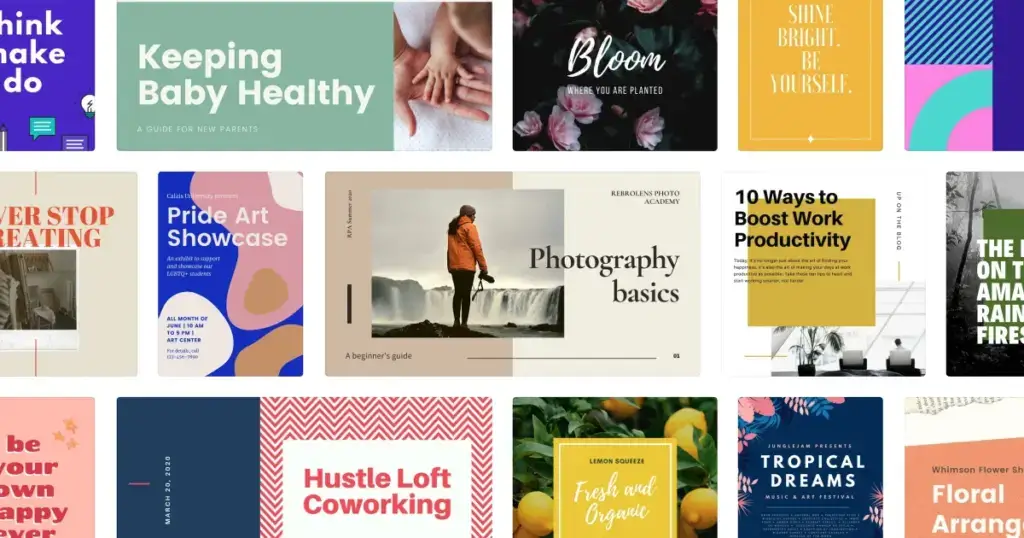
As a graphic designer myself, I can say Canva is a pretty great tool but there are some concerns that I and many designers have.
Homogeneous Designs
Homogeneous means something that is the same as the others.
All the themes and templates that you see in Canva aren’t new or designed specifically to your needs.
They are the same templates being used over and over again by every other person using Canva for graphic design.
This means the designs made in Canva aren’t unique and original.
Also, they won’t promote a good brand image as the company would have similar designs to everyone else.
Businesses would get lost in the sea of competition, unnoticed by their audience.
Lack of Collaboration
Successful design agencies thrive on collaboration between graphic designers and departments. This involves a lot of memos, file transfers and emails.
Canva restricts collaboration as it does not have a dedicated, editable format.
Compare this with Adobe’s Creative Cloud which allows you to save/share/export in several different formats such as PSD, AI and EPS editable formats.
This makes it easier for designers to make edits and changes to the design.
No Internet, No Service
Since Canva is a web-only application it requires you to have a stable internet connection and remain online.
Even though many people might have a good, fast internet connection they may still face interruptions which can be annoying during long work sessions.
For example, if you want to drag and drop elements into your design you access it in the left menu under Elements.
Once prompted, you type in the element you want, press enter and then wait for Canva to show you a list of available design elements.
If you have a slow internet connection and want to make a detailed design it can be exhausting to wait every time you want to add a new element or stock image.
This also makes collaboration difficult as all team members should be available and online to share and receive files.
Adobe’s Creative Cloud, Corel Draw and Affinity are all great graphic design software you can use fully offline.
Canva is NOT Industry-Standard
If you think being proficient in Canva can land you a high-paying job or client, then you’re out of luck.
Since Canva can’t help you make original designs, you can’t make original graphics specific to the client’s needs.
Also, if you plan on getting a job or work in an agency, almost every job description would require you to have good knowledge of Adobe.
That is because Adobe is the industry-standard software and I wrote a detailed article talking all about it.
Is Canva Really That Bad?
Up to this point, we have discussed a lot of reasons why Canva is not a good graphic design tool to rely on.
But even after all that I don’t think Canva is bad and the large user base proves it.
Canva’s templates, though overused and mediocre, were designed by professional graphic designers and it shows.
It has a balanced composition, good use of typography, and a great sense of design principles and rules.
Here are some benefits of using Canva:
Free to Use, No Installation
Canva is totally free to use and requires no installation.
This is a major benefit it has over its rivals.
The Adobe Creative Cloud and Coreldraw require monthly or yearly subscriptions which can be very costly for most people.
Since it is web-based you don’t have to worry about heavy files or software taking up space or slowing down your computer as everything can be done online.
Beginner Friendly
Canva is perfect for beginners because of its drag and drop functionality and easy to edit elements.
The pre-made templates are also well made and can save people time in designing something entirely from scratch.
It also has a huge library for stock images, videos, design elements, and fonts which can be great for beginners that may have a hard time finding the right resources for their designs.
Has a Mobile App
Another advantage over its rivals, Canva has a fully functional mobile app for Android and IOS.
In the app, you can enjoy limited features of Canva to instantly design good-looking graphics using only your phone.
Adobe has developed several apps to make it possible to do graphic designing on mobile, but it still requires a lot of manual effort and creativity.
Canva being a DIY tool does most of the work for you and you just have to adjust and edit things according to your liking.
Creating a Team
This one might seem contrary to the point I previously discussed of Canva restricting collaboration between team members.
However, if your whole team decides to use Canva for a project then this can work out nicely.
You can use Canva to create a virtual team.
Canva will tell you to choose a name, logo and the name and emails of your team members.
After adding team members you can specify their roles and tasks. Team members can also share and edit files.
Do Professional Graphic Designers Use Canva?
Yes, but it varies from person to person.
A qualified and experienced designer, confident in his ability will not rely on Canva for his designs.
Most designers working on small projects such as a social media post or YouTube thumbnail might use Canva to “just get the job done.” This might be due to time constraints or the pay being low.
I have also used Canva when I simply don’t have the time to make an original image for my Pinterest.
I have, however, never used Canva for a client’s work and the majority of designers don’t.
This is because graphic designers are being paid to create a unique brand identity for a business.
What’s the point in paying for design services if people can just make pretty images themselves?
It’s not all about making pretty images. It’s about the process, the meaning, the effort that goes into designing a brand, communicating its message, giving it a voice and attracting an audience.
Why Do Graphic Designers Hate Canva?
Many graphic designers dislike Canva for a number of reasons as they think they are ruining the industry.
Some of them were the ones we have already discussed under the heading, “The Problem with Canva.”
But other than this, graphic designers hate the fact that many people working on Canva can call themselves “professional graphic designers.”
This is because these so-called “designers” make the market extremely competitive and devalues the industry.
And they have a point as Canva designers aren’t real designers
This is because you don’t design anything you just rearrange and make edits to the templates and elements already provided to you.
Fullstop360 gave a good example in their article:
“Consider using a microwave for defrosting and heating your ready-to-eat TV dinners. You must have all done that! But does that make you a professional chef?
…Well, that’s a big NO, right? And that’s exactly the thing with using Canva for graphic designing.”
This is why most junior graphic designers are not being taken seriously and being paid very little.
Will Canva Replace Graphic Designers?
No. Canva won’t replace graphic designers.
Sure it can design high-quality attractive graphics but it can’t express individual creativity and uniqueness. Two things important for successful brand identity and good brand awareness.
Most graphic designers worried about A.I. taking over are just not confident in their ability to deliver high-quality original work consistently.
If you do fear Canva replacing you then this means you have to up your game as a graphic designer.
Master the basics, learn the fundamentals of graphic design, get more exposure and grab some industry experience.
Conclusion
Canva is a great DIY graphic design tool and can be helpful for many influencers, bloggers, solopreneurs, and small business owners.
Canva can be beneficial for designing small projects and is great for social media posts. However, it is not a replacement for a professional graphic designer.
It is unwise to rely on Canva for your companies’ core branding such as your logo and brand strategy as it does not cater to your specific needs and is mediocre.
When it comes to branding it is best to hire a professional graphic designer as they are skilled workers, who are trained to create a successful brand image for your business.