Graphic design is a popular industry for many passionate freelancers closing at $12.7bn total revenue in 2020.
Since 90% of graphic designers are freelancers this might mean most designers tend to work from home or their own studio.
Having a designated and healthy workspace helps you to be productive and deliver your work effectively.
Here I have collected the best and essential tools for graphic designers to include in their office so they can thrive as designers.
Some of the below items might be a significant investment but they will definitely help you in your freelancing journey.
Environment
The first thing you need to have is a comfortable and healthy environment to work in.
As a graphic designer, a work environment that has a positive effect on your mood is crucial. You might find yourself on the computer for long hours commuting with clients from different time zones.
This means you could be working at night and day times.
Here are some things below I think you should add to your list when setting up the ideal environment for your office.
Lighting
Lighting is important to get you in the mood for working and better concentration.
In the daytime, I would highly suggest you move your workstation somewhere near to a window. When it comes to lighting nothing would do you better than natural sunlight.
You might want to make sure to have some quality curtains covering it because you don’t want the light to be so bright that it hits your eye nor should it bounce off your screen.
For other times, you might want to look into some good-quality lighting.
Joofo Floor Lamps

Joofo’s floor lamps are highly recommended by many people and have remained Amazon’s best sellers.
The lamp is easy to set up as you just have to screw the rods together and into the floor plate (stand.) It comes with 3 light modes warm white (3000K), natural white (4000K) and cool white light (5000K).
It’s a great lamp for every office setup as it is bright enough to lit up a whole room and highly adjustable, meaning it caters to your specific needs.
It has stepless dimming which lets you control the brightness of the light from ranges of 5% to 100%.
It also comes with a remote control which you can be used to adjust the lighting without ever leaving your desk.
AmazonBasics Eye-Caring LED Desk Lamp

Amazon Basics eye caring LED Desk Lamp is the best budget desk lamp. It might be small but it packs a punch.
It is a lightweight and portable lamp that is 13 to 15 inches tall with touch sensors to dim the light or to turn it on/off.
Its flexible gooseneck gives you a wide range of motion as it can be turned 360 which allows you to adjust according to your preference.
It comes in 3 different light modes, natural light, white light, and yellow light which can be toggled by a button on the base. The brightness can be adjusted by holding the power button.
The lamp is quite short and best suitable for small workspaces, so I would suggest that if you use a laptop for your graphic design work it’s a great option, otherwise I would stick with Joofo or take a look at the next one.
A disadvantage to using this lamp is the sensor sensitivity. The touch sensor isn’t very effective and sometimes doesn’t respond to your touch. Irritating, but doesn’t cause too many problems.
Joly Joy Swing Arm LED Lamp

This is a great lamp for desktop/monitor users.
It has a swing arm that can extend up to 40” long and can be positioned easily for focused lighting. It has 6 different color modes which range from warm (3000K) to white (5500K).
The lamp is attached to your desk/table using an adjustable clamp. This frees up a lot of desk space as compared to other desk lamps.
It is a highly efficient lamp with 98 LEDs that consume 80% less electricity than conventional bulbs and has a life of approximately 50,000 hours.
You can buy it on Amazon as many people who bought it have been satisfied and got great customer support. It is sometimes hard to find this exact lamp on Amazon as it gets sold out quickly, so I would recommend that if you don’t find it, check out the Joly Joy store on Amazon and see some similar options.
Desk
When it comes to buying a desk suitable for your graphic design setup it would depend on how much space you require and the work you do.
If you plan on building a workspace in which you do photography, retouching, drawing, video editing etc. I would suggest you invest in a desk that is wide and has multiple spacing options such as drawers and cabinets. I would also look at some table legs for added support, you can find some really cheap ones on Amazon.
It will enable you to multitask without moving around too much and better organize your desk.
If you want to keep it plain and simple any kind of desk might do the job.
Popular digital art YouTuber, ErgoJosh, stated in his office tour video that he uses a kitchen table for his setup.
It’s always a good idea to get a good desk to work on, here are some options:
Alecano Small Computer Desk

This is a great desk for designers who want to keep things minimal. It has a minimalistic, sleek design and does not take up a lot of space.
The Alecano is a small wooden desk that is 35 inches wide and more suitable to people who don’t have a very gadget heavy workplace.
It is durable and sturdy meaning it doesn’t give you that annoying wobbling while working and includes 3 metal slats which makes it highly stable. It is very easy to assemble, and doesn’t require any extra tools and everything is included in the box along with easy to read instructions.
The table is water-proof and scratch resistant this makes it easier to clean and wipe down and protects it from daily wear and tear.
You can buy the table on Amazon in 3 colors, walnut, black, and caramel. Amazon is trusted and gives multiple delivery options.
Walker Eddison L Shaped Desk

Walker Eddison L-shaped desk is amazing for people who want to build the ultimate home office.
The table is 51 inches wide from one end to the other, including the corner piece with a keyboard tray to keep things organized. It has a modern, sleek and professional design.
The table also includes metal slats which keep it from wobbling and sturdy.
There were some complaints on Amazon regarding the glass shattering when something too heavy was placed on it.
However, if you have had a good experience with glass tables before you should go ahead and read the reviews on Amazon (majority of them are positive) and make the purchase as this is an incredible desk for multitasking designers.
The above two options are just some desks I would consider buying for my office setup.
You shouldn’t stress too much on the “perfect” desk just something with enough space to work on is sufficient
Chair
A good, comfortable ergonomic chair is very important for anyone planning on spending a lot of time on the computer.
A poor chair can promote bad posture which leads to back pain, headaches and slouching.
Sitting in a bad posture for a long time is bad for your health and you will always be grateful for investing in a good chair for your home office.
The best kind of chairs specifically made for long work sessions are office chairs and gaming chairs.
The problem is that these are pretty broad so here are some of the best I found on Amazon.
I recommend Amazon as they usually have cheap prices, allow multiple delivery options and have easy to assemble home décor items.
Alera Elusion

The Alera Elusion series is popular for its comfortable chairs which allow people to work for long hours without any interruption.
The Alera Elusion has a breathable mesh high back of about 24 inches which is suitable for most heights. The chair is multifunction and has a lot of adjustment options you can literally alter every aspect of this chair according to your preference.
It has a contoured seat cushion made from high-quality upholstery which is a great relief for your legs and back. Wooden chairs usually have this disadvantage where your legs start to become stiff when sitting for long periods.
You can buy the Alera Elusion from Amazon for around $250 – 300 this might seem expensive but it’s an excellent investment and highly durable with a lifespan of many years.
Herman Miller

Every expert graphic designer I know uses Herman Miller ergonomic chairs. These are award winning chairs with unbeatable comfort and great reclining functions.
It has a breathable and supportive mesh back and its shape contours to naturally support your body.
It is durable with an extremely long life span where many years of use doesn’t cause any wear and tear.
The major downside of this chair is that it’s extremely expensive and I won’t recommend it for anyone who is on a tight budget.
It’s true that a comfortable chair is key to high productivity, better workflow and better health but that doesn’t mean you should break the bank.
Only buy this chair if you are looking for a major upgrade otherwise I think the Alera Elusion is the perfect chair for everyone.
Computer
When it comes to choosing the best computers for graphic designing you have 2 main options, a desktop or a laptop.
If you plan on buying a desktop or laptop you can’t go wrong with Apple’s Mac products. Mac has remained the gold standard for many graphic designers.
Apple iMac 27-Inch 2020

Similar to its 2017 model, the iMac is the best all-in-one computer for any creative out there.
It is the ultimate desktop for professionals which features a 5K resolution display, with highly accurate colors and sharpness.
The Apple iMac comes with 256GB RAM, an 18-core Intel Xeon W processor and Radeon Pro Vega 64X graphics with 16GB of HBM2 memory.
These high-quality graphic cards and amazing amount of RAM can run any application or creative software smoothly without any interruptions.
When you buy the iMac you’ll also get the Magic keyboard and mouse.
Even though I don’t have any issues with the keyboard, the mouse is something you might want to consider replacing.
It’s almost impossible to use while charging and isn’t at all comfortable or intuitive to use.
A great alternative you can get for an extra $50 is the magic trackpad which is highly functional and gives you a lot of control.
There are some issues I have noted with the iMac’s stand.
The stand of the iMac cannot be adjusted according to you, you can only tilt it up or down (like a laptop screen.)
Also, you cannot move the screen left to right as it is fixed in place. This might cause some trouble reaching the ports on the back.
Speaking of the ports the iMac doesn’t have an HDMI slot which I would prefer, but hasn’t caused much trouble.
You can get the Apple iMac on Amazon with fast shipping. You might also be able to get it on sale as Amazon does do a lot of promotions.
Apple MacBook Pro 16-Inch

The 16-inch Apple MacBook Pro is Apple’s best laptop till date.
It can be configured to up to 64GB RAM and 8TB of storage meaning you will never require an external hard drive or SSD.
It includes 7nm AMD Radeon Pro 5000M series graphics cards which allow for super sharp and accurate settings.
It has wonderful speakers and a noise-free microphone and is just the best laptop for every creative professional.
Of course this quality doesn’t come cheap and the MacBook Pro is worth around $2200 with the lowest configuration settings; 512GB storage and an Intel Core i7 graphics card.
If you get the maximum configuration settings this price can shoot up to over $4000.
However, the 16-inch MacBook Pro can usually be found on sale on Amazon saving you around $100 – $200.
Graphics/Drawing Tablet
A graphics tablet is essential if you want to tap into the animation or digital art industry.
If you’re planning on buying a graphics tablet, and choose to stick with it, it’s important you invest in a high-quality one which you can use for years to come.
Here are some of the best options:
iPad Pro and Apple Pencil

There was once a time when Wacom was considered the best tablet for graphic artists, and now it’s safe to say Apple is competing for its crown.
The iPad Pro is considered the gold standard for designers of all shapes and sizes due to its portability and quality.
If you don’t have a laptop or computer with at least 8GB RAM and a quad-core processor you can also buy Apple’s smart keyboard and attach it to the iPad to transform it into your computer.
The Apple pencil is also great thanks to its versatility and gesture support allowing you to easily switch between apps and tools with simple taps and touches.
The major downside is the expensive price.
The iPad itself is over $900, and the apple pencil and keyboard have to be bought separately which can cost around $100 and $300 respectively.
I wouldn’t suggest getting the keyboard unless you feel you really need it but the Apple Pencil is something I would definitely consider investing in.
Wacom One

As I said above iPad has been competing with Wacom for being the industry standard tablet for graphic artists.
But many people still stick with Wacom because of its design capabilities.
The Wacom One is the best graphics tablet for both beginners and professionals. It was recognized by the 2020 Consumer Electronics Show and recommended by CNET as one of “the most useful gear for working from home.”
The Wacom brand has been around for 15+ years and is one of the most reliable brand for drawing tablets out there.
The Wacom One has a comfortable size with an active drawing area of 13.3 inches and a natural pen and paper feel.
The stylus is battery-free and highly responsive with the screen and glides across it effortlessly. It has 4096 levels of pressure sensitivity and comes with one programmable button which can be configured to anything the user wants.
XP-PEN Artist 15.6 Pro

XP-Pen is known as the makers of the best budget tablets in the industry.
I would personally recommend to anyone starting out with digital design to give XP-Pen a try.
The XP-Pen Artist 15.6 Pro is a highly functional tablet with 8 programmable buttons, 8192 levels of pressure sensitivity, tilt functionality up to 60 degrees and an active drawing area of 15.6 inches giving it a full high-resolution display of 1080 x 1920.
It includes a battery-free stylus with 2 buttons that can be configured as mouse clicks. You get a handy pen-holder with 8 extra replaceable nibs.
Some issues with this tablet are that its screen is not very sensitive which might give you inconsistent strokes and pressure. However, this may be more noticeable to highly experienced professionals who need to have the best performing tablet with the smoothest workflow.
When it comes to competing with the iPad Pro and Wacom it isn’t quite there but still a great tablet to consider buying for the price tag, size and the functionality.
You can find the XP-Pen Artist 15.6 Pro on Amazon for around $319
If you want to explore some more options, check out some of the best drawing tablets this year.
Printer
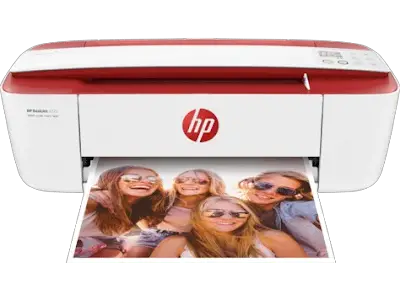
A printer can come in handy for a graphic designer and is one of the most under-utilized things in my opinion.
Most professional graphic designers don’t plainly present their concepts or logos using a PDF rather they print it out and place them in real life situations where the logo can be used.
The Futur prints their designs on wooden block pieces meaning the client can take a good look of the logo in real life.
Paul Rand, renowned American Graphic designer, used to make booklets which explained the design and had many variations of the design.
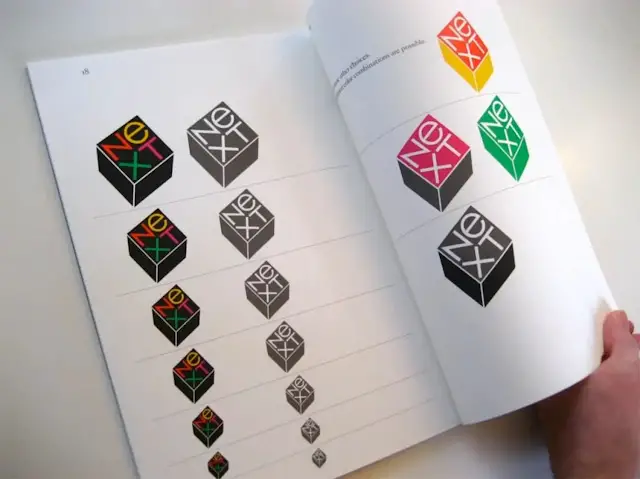
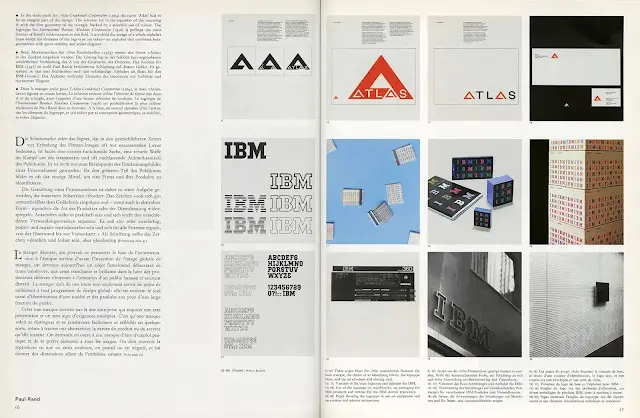
You can go to your local printer and print your design from there but if you plan on having full control, a printer can be a good long-term investment to make.
When it comes to printers you can never go wrong with hp’s high-quality printers.
Hp is a reliable and trusted brand for home and office printers as well as laptops. I have personally used about 3 printers from hp and never had an issue with any of them.
You can visit the hp store on Amazon and check out the one that best suits you. One thing I would suggest is to not go for the hp+ series printers.
The hp+ series are set up and activated by their hp app which connects to the printer wirelessly. This might sound great and convenient but people have reported that they start getting random errors on the app after few days of use.
Also, I’ve never personally used these so I haven’t tested them out myself.
Creative Software
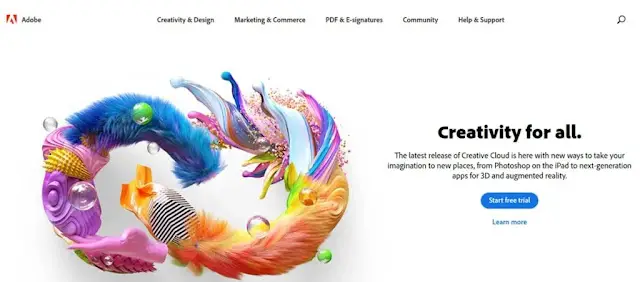
Good creative software that lets you unleash your creative potential is essential for delivering high-quality consistent work that could wow clients.
You have two options when it comes to finding the right software, paid and free.
Typically the software you pay for is going to give you the best results. Adobe’s Creative Cloud is the best software for creatives all around the world.
Even though it does come with a hefty price tag and requires an annual or monthly subscription it is the best software out there.
You can check out the article I wrote on why Adobe is considered the industry-standard for designers to learn more about Adobe’ creative cloud before considering a purchase.
If you don’t want to spend on creative software the best free alternatives I’d suggest are Krita, Inkscape and GIMP.
These are great, free-to-use alternatives for Adobe’s most popular programs Photoshop and Illustrator.
Productivity Software
This last section deals more with your productivity workflow and how you’re going to be communicating with your clients.
There are great tools out there to help organize and maintain your work and share them with clients or fellow designers.
There are 2 best office suites that no one can compete with:
- Google Docs
- Microsoft Office
Google Docs
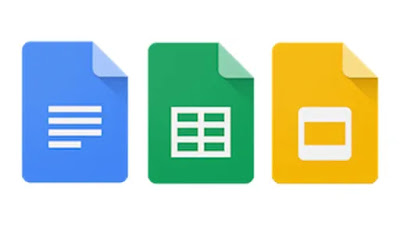
Google docs is a versatile web-based productivity suite. It allows users to make and share documents, slides and spreadsheets.
It is widely used and recommended with a user base of over 2 billion active users
Google docs can be accessed by anyone on the web which makes collaboration easy and effective. It is free-to-use with an intuitive, beginner-friendly interface making it easy-to-use.
It also has several professionally designed templates which lets you focus on the content rather than the design.
If you are looking for more features for improved workflow and collaboration you can also opt for their subscription service, G-Suite.
Microsoft Office

The Microsoft Office Suite is the all-in-one productivity suite you need. It has all the features you could possibly want and is far better than google docs when it comes to flexibility and efficiency.
It also has more programs such as Microsoft Access which can be used to develop databases.
The only advantage I would say Google Docs has over MS Office is that it is free to use. Other than that, if you can, you should always go for MS Office.
Conclusion
In the article we looked at all the essential tools all graphic designers should consider investing in to set up their home-office.
At the end of the article, you should be well-equipped with what you may want to consider buying when setting up the best productive workspace for you. Investing in the right set up will give you an advantage over other competition by improving your efficiency, productivity and make you more organized.